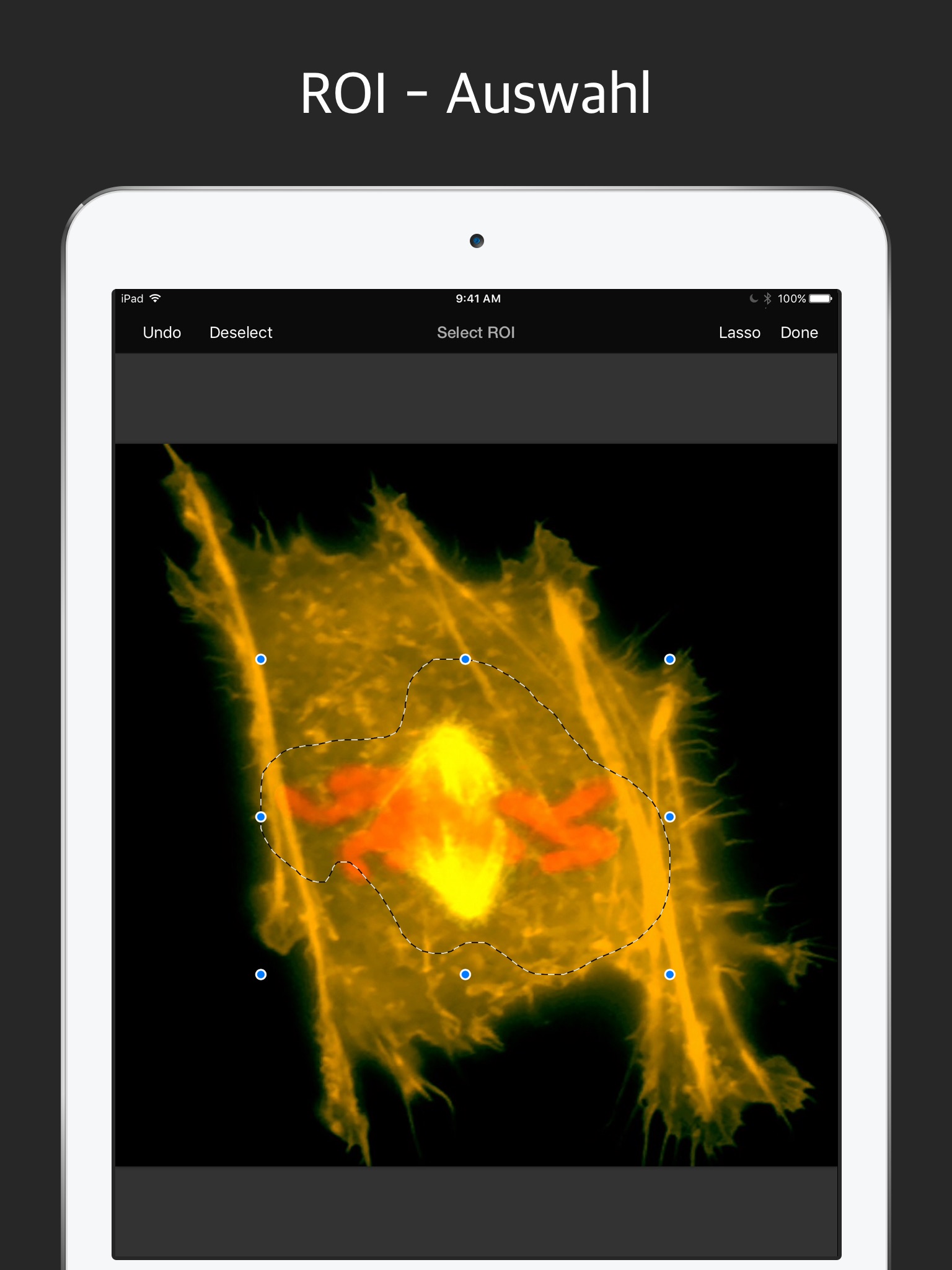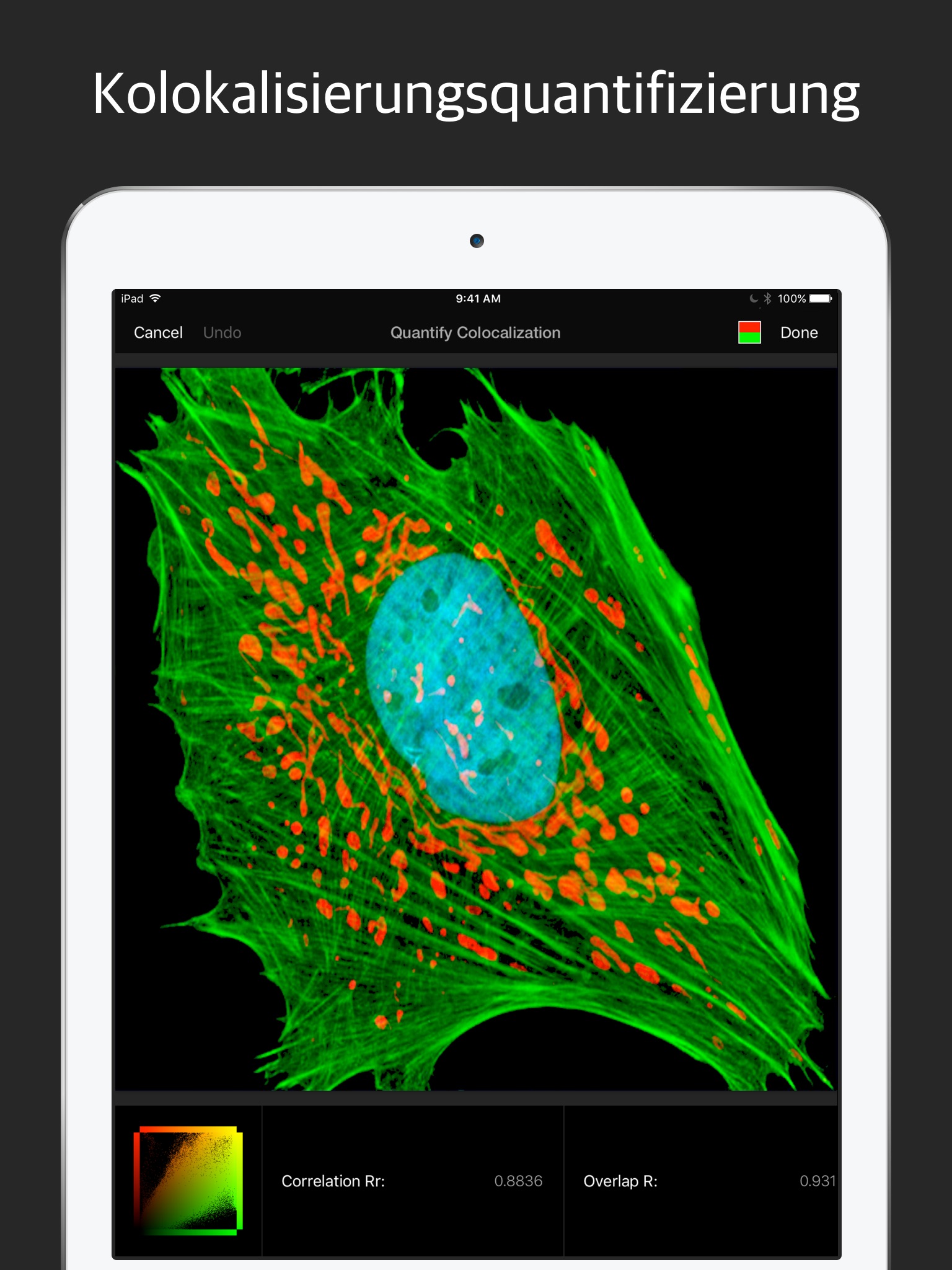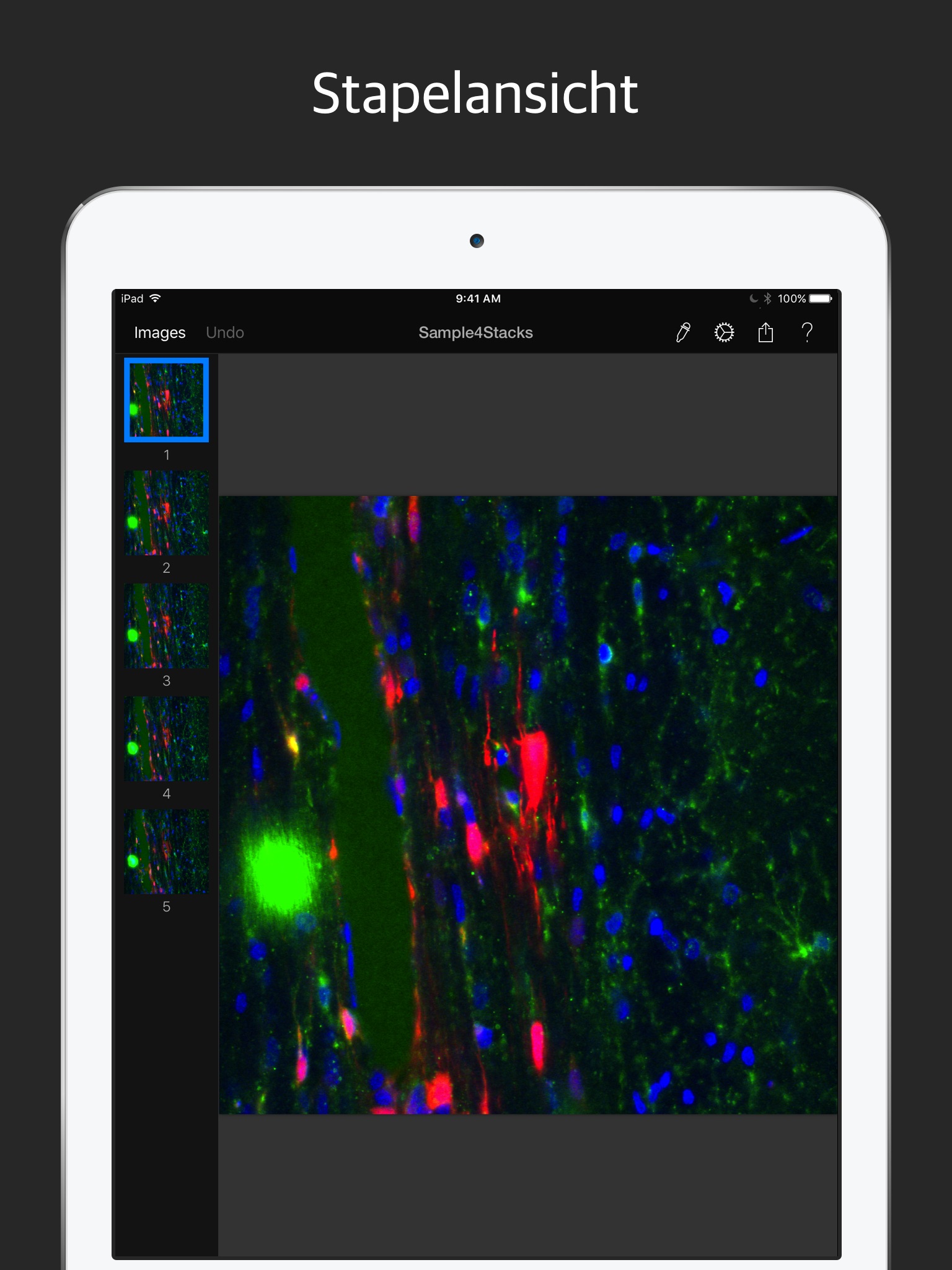CoLocalizer app for iPhone and iPad
Developer: VADYM ZINCHUK
First release : 10 May 2017
App size: 240.9 Mb
The new CoLocalizer 2 ML Super Resolution feature is amazing, be sure to check it out!
CoLocalizer brings your microscopy experiments to a tablet computer. It takes advantage of artificial intelligence by restoring images to super-resolution before applying background noise reduction and colocalization calculation analytical tools. And, its designed specifically for iPad, bringing the native and intuitive user experience.
GROUNDBREAKING ARTIFICIAL INTELLIGENCE
• Enhance images by preserving and enhancing details and transform them to super-resolution in the most cost-efficient way possible.
• Reduce image background noise with the accuracy of the machine learning model over 99%.
TOOLS
ROI Selection
Employ versatile selection tools for delimiting the area of user’s interest to contextualize colocalization analysis. Quantifies colocalization in the selected specific area without analyzing the whole image.
Background Correction
Reduce noise in images using the procedure called background correction.
Quantification
Estimate colocalization by calculating the values of specialized coefficients. Allows viewing of colocalized pixels at their genuine locations in the image.
EXPORT
Export images and coefficients data for saving and sharing.
FEATURES
Compatibility
• Open and save images in the most popular file formats, such as JPEG, PNG, TIFF.
• Open and save images in proprietary file formats, such as LSM.
• Access and store images in iCloud Drive.
iCloud Support
• Analyze and keep your images up-to-date on all your devices thanks to iCloud support.
• Store images in iCloud Drive and access them anywhere, even on a PC.
• Start analyzing on your iPad and continue right where you left off on your Mac and vice versa thanks to Handoff.
Designed for iPadOS
• Multitask using Slide Over and Split View.
• Experience desktop-class image analyzing performance thanks to 64-bit architecture, ARC, Core Image, Core Graphics, and Core Animation.
• Enjoy support for Dark Mode.
Sample Images
Download sample images and test CoLocalizer functionality for free.
LICENSING
To analyze colocalization in custom images, users need to buy a subscription via the in-app purchasing feature.
Subscriptions are 1-Month, 6-Month, and 12-Month in length and cost USD99, USD149, and USD199, respectively, in the US. Prices can vary by country. Payment will be charged to your iTunes Account at confirmation of purchase. Subscription automatically renews unless auto-renew is turned off at least 24-hours before the end of the current period. The account will be charged for renewal within 24-hours before the end of the current period. Subscriptions may be managed by the user and auto-renewal may be turned off by going to the users Account Settings after purchase.
To buy a subscription, open the image. In the navigation bar, tap the Settings icon and then tap Purchase Subscription. Choose the subscription according to the desired length. Subscription length can be changed after purchase and will come in effect after the current one expires.
Privacy Policy: https://www.colocalizer.com/privacy/ Terms of Use: https://www.colocalizer.com/terms/
Free CoLocalizer for iPad User Guide eBook: https://geo.itunes.apple.com/book/colocalizer-for-ipad/id1259842440?mt=11
CoLocalizer Pro for Mac: https://www.colocalizer.com/mac/